How to View Stamp Balance in CSI Post Office?
How to View Stamp Balance in CSI Post Office?
Previously in Post Office, stamps were treated as cash. We could easily get the stocks balance from the treasury module. Thus it was easy to maintain. So the closing balance of each office was included with the physical cash and stamps.
On the contrary in CSI, stamps, IPO and other material should be maintained out and out. It is not treated as cash. Once the stamps are sold out, we can take it to the account at the point of sale module(POS). Thus the cash will be added your daily account.
How to view stamp stocks?
In SAP, type the T-code MB52. The below window will appear.
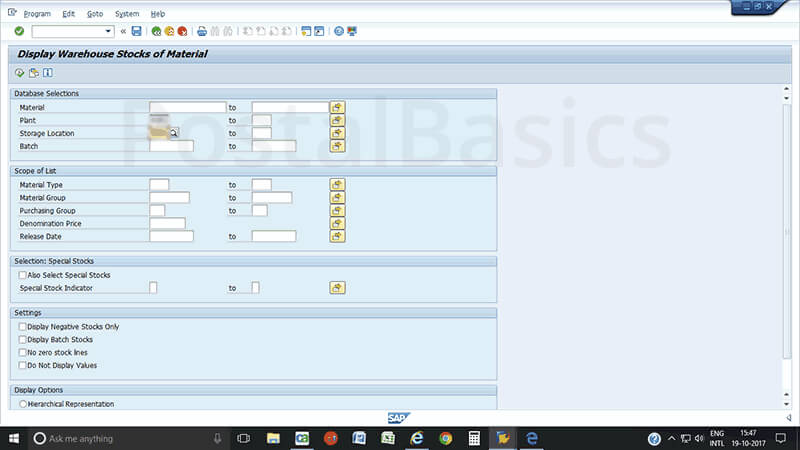
Enter the following details.
| Plant | (HO is treated as Plant) |
| Storage location | TR01…SO01…..BO01……(any storage location you want see) |
Now, click on Execute. The following screen will appear.
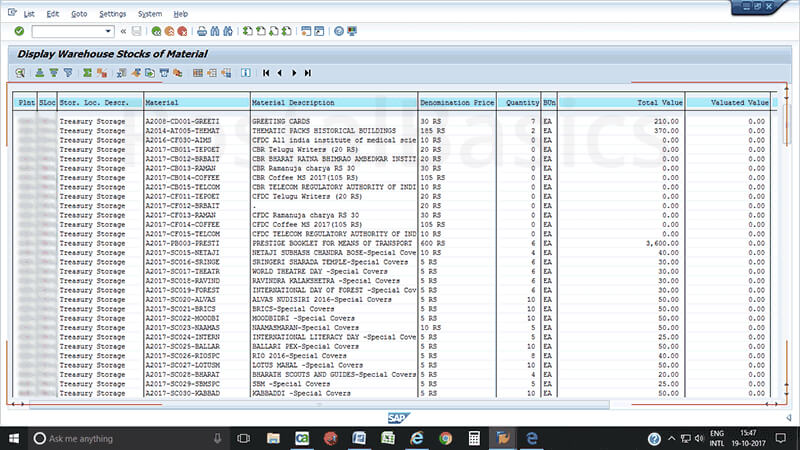
The window will show Material(stamps, phylataly and IPO) details such as denomination, value, stamps in transit etc.
The above screenshot includes all Material details. If you want to see one material details at a time then select Material Group as expalined below.
Material Groups may be
DEFS - Definitive Stmps
SRS - Service Stamps
IPO - IPO details etc.
For reference, you can see the below screenshots.
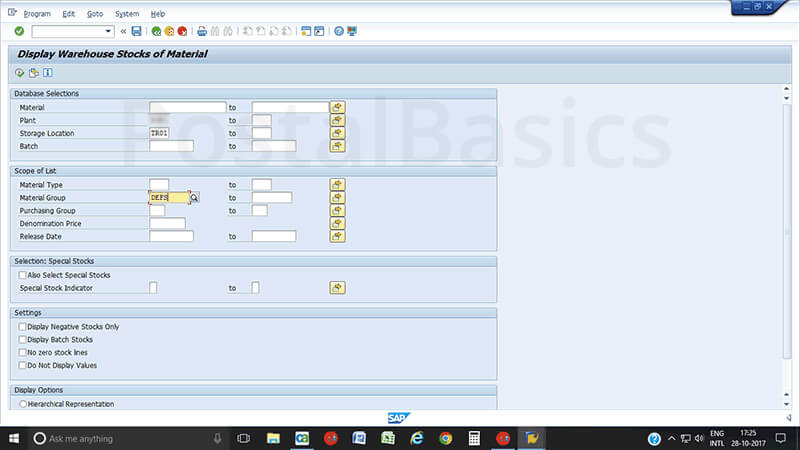
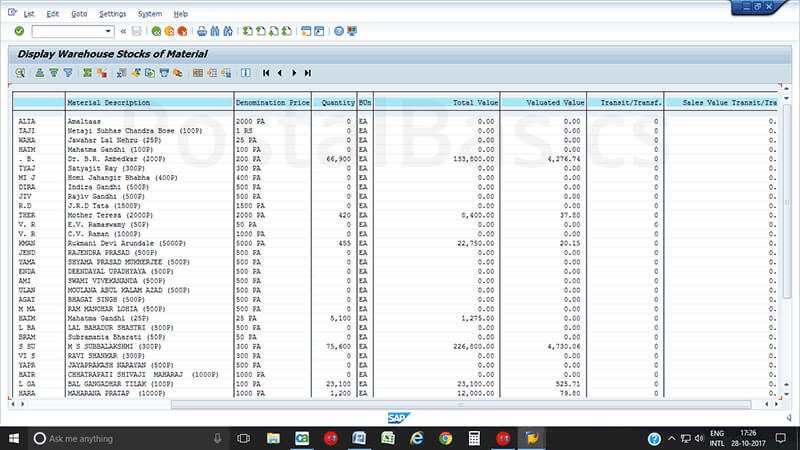
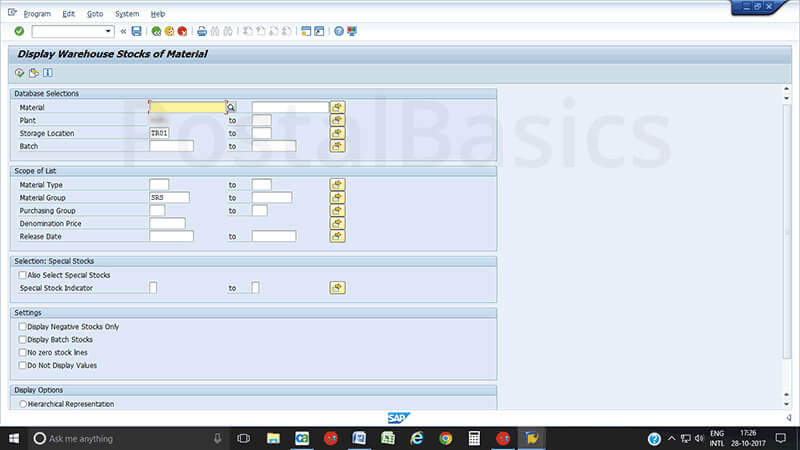
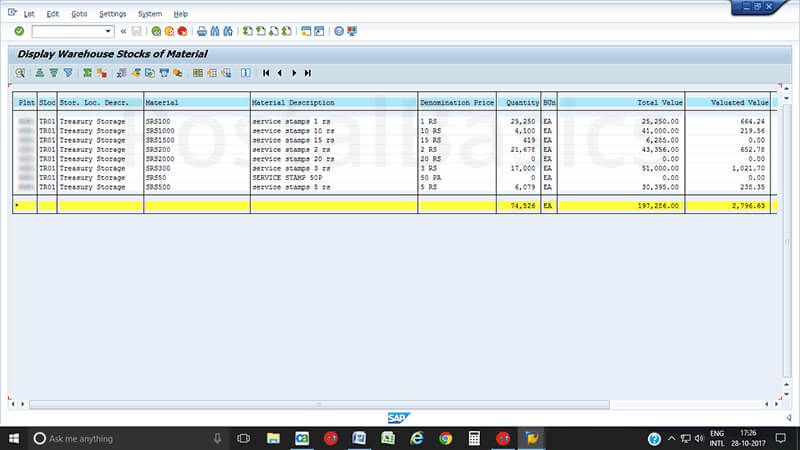
you can also use below T-codes.
To check stamps, names and movement - MB51
To check Stamps in transit - MB5B
This is how we can view material in CSI Post Office.
Thanks for reading!



Comments
Post a Comment